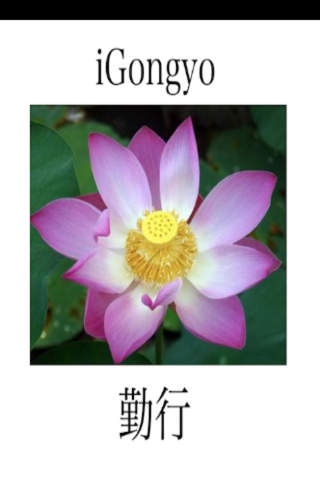iGongyo 1.1
Continue to app
Paid Version
Publisher Description
Helping chanters in the following countries: United States United Kingdom Italia Brazil Singapore Japan Malaysia Philipines Nederland Canada India Germany Sweden As featured in iTunes! iGongyo is an elegant app that will get you to chant quickly and without resistance. No confusing options to configure before you begin chanting. Simply start the application and begin your practice. Just double click to return to the Butsodan. Chants kindle the spiritual energies within us. They make a positive effect on our mind and heart and bring us nearer to our souls. iGongyo will help you begin your practice or continue it without hesitation. iGongyo will help you build your confidence in chanting. No need to chant alone at home or when traveling. Simply start the app and your iPhone will be transported into a Buddhist shrine where you can gaze upon an inspiring Gohonzon and hear the voice of prayer. You can chant Daimoku or Gongyo with a group as you view the Gohonzon. NAM MYOHO RENGE KYO! Translated: NAM = DEVOTION MYOHO = MYSTIC LAW; MYO=TO REVIVE /RETURN TO LIFE/TO OPEN/TO ENDOW; HO=DEATH RENGE = LOTUS FLOWER*, SIMULTANEITY OF CAUSE AND EFFECT KYO = SOUND, VIBRATION, TEACHING, SUTRA
Requires iOS 3.1.2 or later. Compatible with iPhone, iPad, and iPod touch.
About iGongyo
iGongyo is a paid app for iOS published in the Health & Nutrition list of apps, part of Home & Hobby.
The company that develops iGongyo is adaptIO LLC. The latest version released by its developer is 1.1.
To install iGongyo on your iOS device, just click the green Continue To App button above to start the installation process. The app is listed on our website since 2010-04-07 and was downloaded 2 times. We have already checked if the download link is safe, however for your own protection we recommend that you scan the downloaded app with your antivirus. Your antivirus may detect the iGongyo as malware if the download link is broken.
How to install iGongyo on your iOS device:
- Click on the Continue To App button on our website. This will redirect you to the App Store.
- Once the iGongyo is shown in the iTunes listing of your iOS device, you can start its download and installation. Tap on the GET button to the right of the app to start downloading it.
- If you are not logged-in the iOS appstore app, you'll be prompted for your your Apple ID and/or password.
- After iGongyo is downloaded, you'll see an INSTALL button to the right. Tap on it to start the actual installation of the iOS app.
- Once installation is finished you can tap on the OPEN button to start it. Its icon will also be added to your device home screen.